Common Craft
General Information
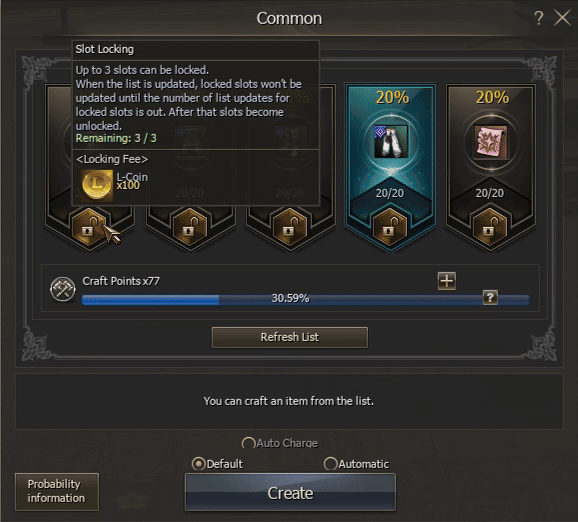
- With the help of normal creation you can create various items: weapons, armor, modification scrolls, epic accessories and other items.
- Common Craft does not require special recipes or materials, only adena and creation points.
- You can open the normal creation window by clicking on the corresponding button on the additional one in the lower left corner of the screen.

Refilling the creation scale
-
When the scale is filled to 100%, the character receives 1 creation point.

-
There are several ways to fill the normal creation scale:
-
 Killing monsters in the Incredible Time Zone.
Killing monsters in the Incredible Time Zone.
-
 When raid bosses die, a NPC Chest of Vengeance may appear for the command channel, which, when destroyed, will drop a lot of raw materials on the ground to replenish crafting points.
When raid bosses die, a NPC Chest of Vengeance may appear for the command channel, which, when destroyed, will drop a lot of raw materials on the ground to replenish crafting points.
-
 Sealed items - can be obtained in Normal Crafting.
Sealed items - can be obtained in Normal Crafting.
-
 Azof - can be obtained by completing Missions.
Azof - can be obtained by completing Missions.
-
 Enria - can be obtained by completing Missions.
Enria - can be obtained by completing Missions.
-
 Normal Crafting Recharge Stone - replenishing the creation scale by 1 creation point (+ 100% to the scale) can be obtained for participating in events, from
Normal Crafting Recharge Stone - replenishing the creation scale by 1 creation point (+ 100% to the scale) can be obtained for participating in events, from  Chests and
Chests and  Valhalla Jewels.
Valhalla Jewels.
-
- You can get a maximum of 99 crafting points, any points beyond that will not be counted.
The process of normal creation
- Before the first creation of items, there is nothing in the list of items, you need to click the "Refresh List" button to make the items appear.
- To make the "Refresh List" button active, you need crafting points, which can be obtained by filling the crafting scale with various items.
-
Replenishment is available by clicking on the button
 in the random creation window.
in the random creation window.
-
With 1 crafting point and
 100 000 adena, you can refresh the crafting list.
100 000 adena, you can refresh the crafting list.
- The crafting window displays 5 random items in the slots.
-
Once at least one crafting point is available, you can refresh the crafting list.
-
Updating the list will cost 1 crafting point and
 100 000 adena.
100 000 adena.
-
Updating the list will cost 1 crafting point and
-
After the update, 5 random items will appear and the "Create" button will become available.
- The list may contain identical items in different cells.
- The chance of creating all items is the same.
-
You can lock up to 3 slots with items for L coins so that they don't disappear when the list is refreshed.
-
For the first lock -
 Coin L - 100 pcs., for the second lock
Coin L - 100 pcs., for the second lock  Coin L - 500 pcs., for the third lock
Coin L - 500 pcs., for the third lock  Coin L - 1,000 pcs.
Coin L - 1,000 pcs.
-
 A locked lock cannot be unlocked, it will last 20 times when the list is refreshed (the number of remaining list refreshes is displayed above the lock), and then it will break, and it will not be possible to lock it anymore.
A locked lock cannot be unlocked, it will last 20 times when the list is refreshed (the number of remaining list refreshes is displayed above the lock), and then it will break, and it will not be possible to lock it anymore.
- After the lock is broken, the item slot remains with a "broken" lock until the "Create" button is pressed.
- Locks do not affect the chance of creating an item.
- All locks disappear after pressing the "Create" button.
-
When you press the "Create" button, a fee of
 300 000 adena will be charged, and then a random item from the list will be created.
300 000 adena will be charged, and then a random item from the list will be created.
- The creation is always successful - one item out of five will definitely be created.
- After creation, all items will disappear from the list, not just the created one.
- For a new creation, it will be necessary to refresh the list again.
-
For the first lock -
-
 In addition to specific items, an unknown item with a question mark and a purple highlight may appear in the item list. This could be a helmet, armor, boots, gloves, or accessories. If a character is lucky enough to create such an item, they will receive an unsealed item of that type of B or A rank.
In addition to specific items, an unknown item with a question mark and a purple highlight may appear in the item list. This could be a helmet, armor, boots, gloves, or accessories. If a character is lucky enough to create such an item, they will receive an unsealed item of that type of B or A rank.
-
Items of different ranks are displayed on different backgrounds:

- D and C rank items are displayed on a normal background.
- B rank items are highlighted in yellow.
- A rank items, brooches, bracelets are highlighted in blue.
- Epic accessories, special armor are highlighted in red.
- As the server develops, the range expands and more valuable items are added to the regular crafting.
Common Craft functions
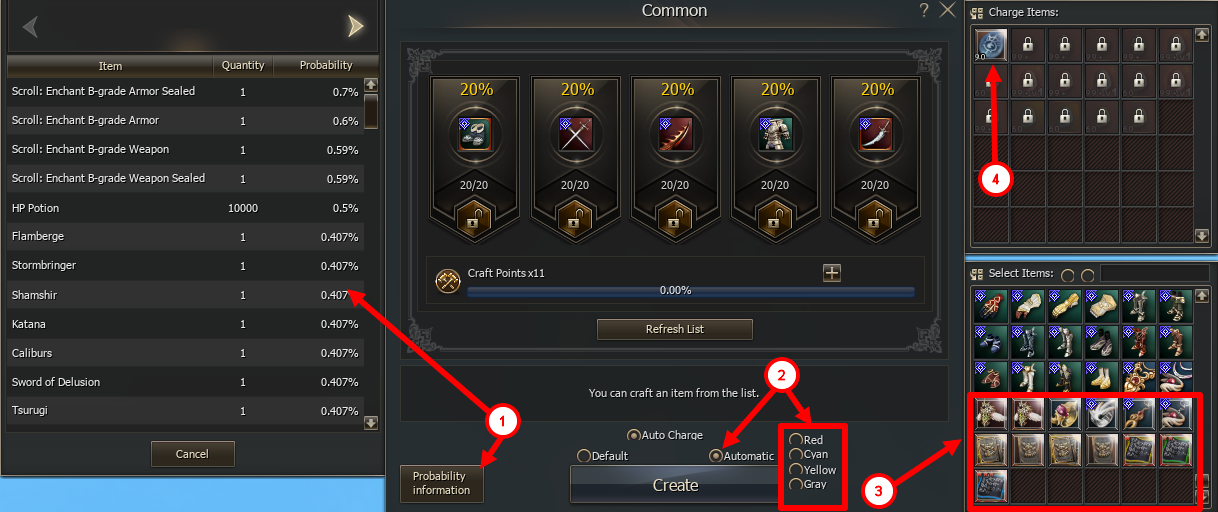
1. Information about the probability of an item appearing when updating the list.
2. Automatic use of normal creation with the ability to select the rarity of items.
3. In this window, you can select the desired items. When the desired items appear in the normal creation window, the system will automatically create them.
4. In the recharge window, you can select items to automatically fill the creation points.
Другие статьи этой категории
- Referral System,
- Starter Packs,
- Soul Crystal,
- Clan Halls,
- Fortress,
- Castle Sieges,
- Bonus Start,
- Project rules,
- Aden Laboratory,
- Stickers,
- Now is the perfect time to start playing Essence!,
- DKP-System,
- Weapon Appearance Treatment,
- Auto-Hunting (Features and settings),
- Great Olympiad,
- Character Stats.




